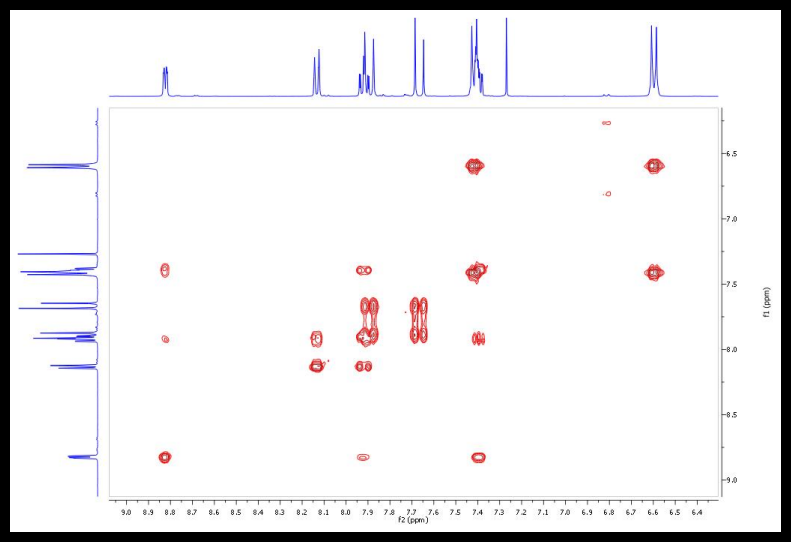Uploading Spectra to ChemSpider
Compounds in ChemSpider are characterised by a variety of physicochemical and spectral data. Users can upload additional data, including spectral data, to ChemSpider. In order to upload spectra to ChemSpider and associate them to a chemical compound of interest you need to be a registered user with the Curator role and be logged in to your account. In this example we will show you how to add an infrared spectrum in the JCAMP file format to a record.
First, find the appropriate record by conducting either a structure or chemical name search. When you have located the structure of interest then Choose Spectrum from the Add Data menu at the top of the record. If you are unable to find a record for the compound that you wish to add your spectra to, then you need to deposit the structure onto ChemSpider first. See the help page “Deposit a single structure and its associated data” for details of the steps involved.
In this case we have selected the record for Caffeine (you can visit the page and see how the spectrum is displayed)
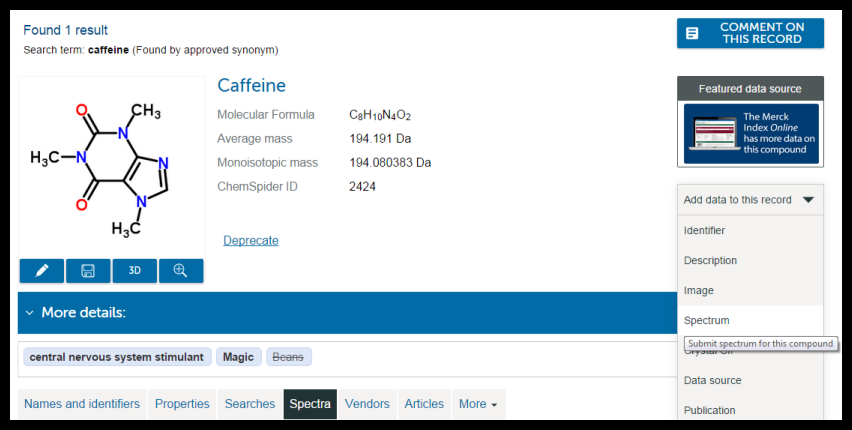
A new window will open displaying the spectrum upload form (see image below). There are number of fields – please try to fill these in as completely as possible.
Various types of spectra are supported. These include 1H NMR, 13C NMR, IR UV/Vis and Mass Spectra. If the type of spectrum that you wish to add is not displayed in the Spectrum Type drop-down menu please select the closest option and add specific details in the comments section. If there are no appropriate options, then please contact us by email.
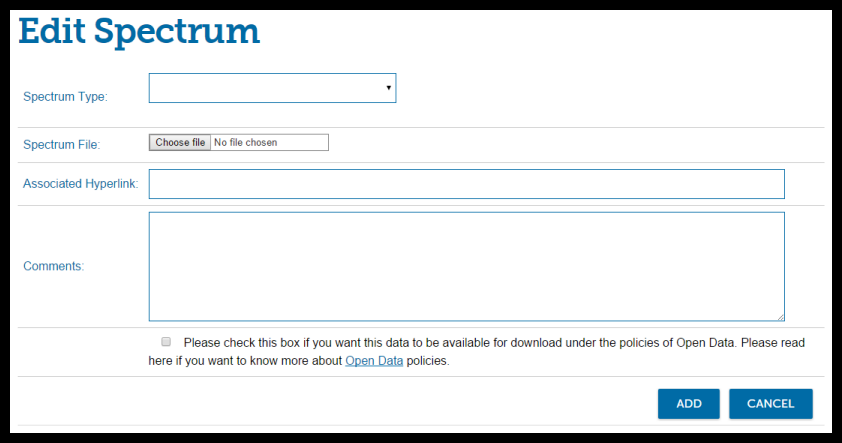
The Spectrum File field allows you locate the spectral file on your computer.
We would like to strongly encourage you to upload the data in the JCAMP format (.DX or . JDX file extensions) which can be exported from (and imported into) many of the major spectra viewing/processing packages. However, we can also support the upload of files in the following formats: png, jpg, gif and pdf. Please note that 2D NMR spectra cannot be currently stored on the JCAMP format and therefore must be supplied as image files.
If you would like to associate the spectrum with a hyperlink back to an associated webpage insert it in the Hyperlink field, this could be your research group homepage, or even the URL of a paper that you have published the data in.
In the Comments section add any information you feel would be of interest to the viewer of the spectrum. For example, this could include details of the spectrometer, experimental parameters, details of the sample or any interpretations completed for the spectrum.
You can choose to make your data available as open data by ticking the Open Data check box (just below the Comments text box). This allows you to make your data available for anyone to use, reuse and redistribute it – subject only, at most, to the requirement to attribute and share-alike. If you select this option the spectral data will be labelled as Open Data, and users will be able to download the file that you uploaded.
Finally, click on the Add button to upload the spectrum.
It is now a good idea to open the Spectra tab and check that the spectrum has been correctly deposited and that your details appear correctly. If you should need to change any of the information displayed, you can use the Edit button to amend the details – or even delete the entry.
The uploaded spectrum of caffeine is shown below.
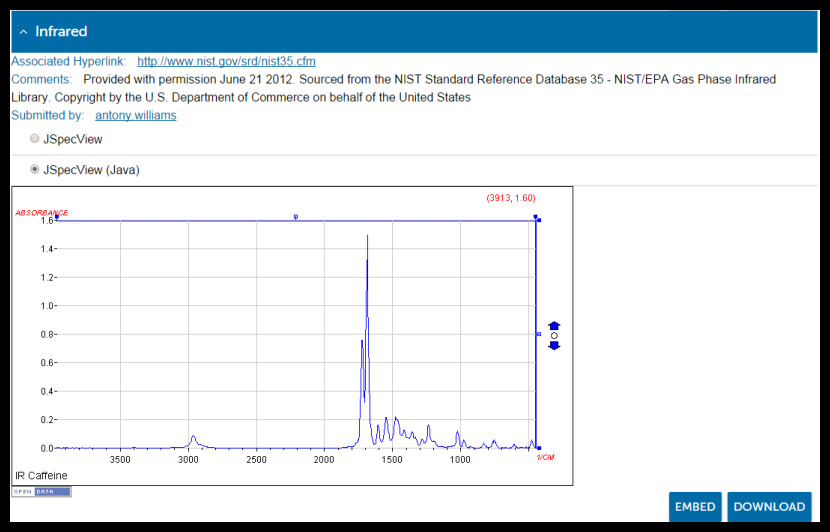
A number of other spectral types may be uploaded into ChemSpider and these include 1D and 2D NMR. An example of NMR spectral data for 4,4′-{[3,6-Di(2-pyridinyl)-2,5-pyrazinediyl]di(E)-2,1-ethenediyl}bis(N,N-dipropylaniline)(24528095) is shown below.
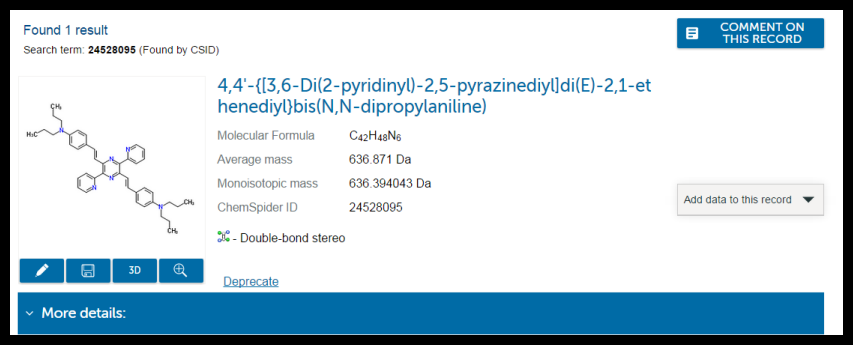
1H NMR spectrum for CSID 24528095.
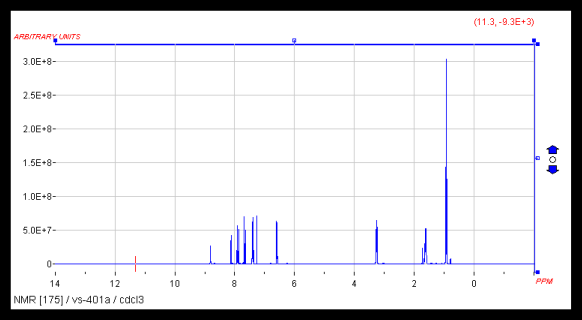
1H – 1HCOSY spectrum for CSID 24528095.